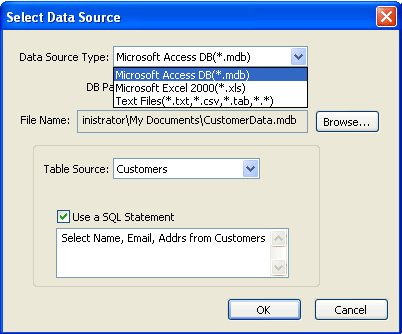
Get Data
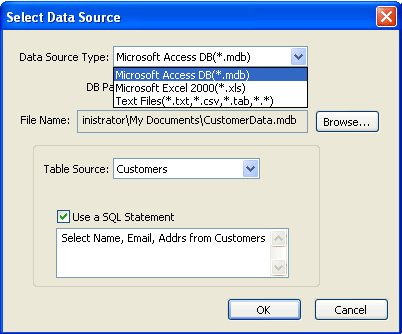
You can print lavels or name badges with different address or name on each label/badges.
If you are printing labels: There are situations where you want to print shipping labels for each customer showing their addresses on each label, even though they are on the same print-sheet. If you have 10 labels on one sheet, you can print 10 different customer's shipping addresses on each label, and stick them to your shipment. To do this type of data merge , just point your data source file to your document. Click on the "Add/Update Data Source" link on the left side, and select data source type and file name with other options.
If you are printing Name Badges: You can print different names for your guest/committee member on each label. Click on the "Add/Update Data Source" link on the left side, and select data source type and file name with other options.