A shape-bar (shown below) is provided for easy access to all the shapes that you can add to your design. These are described below:

Drawing Elements
A
shape-bar
(shown below) is provided for easy access to all the shapes that you
can add to your design. These are described below:
Text Element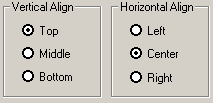
A Text element is used to display text
information in several ways. To insert a text element do the following:
1.
Select 'ABC' tool from the shape-bar or select menu Insert->Text.
2. Click on the design area where you
want to insert the text element, or click on the area and drag to create it and
then release your mouse button.
3. Double click to go to it properties page
and change the text, color, font, rotation etc.
(More on Modifying Your Design)