What is Z-indexing anyway?
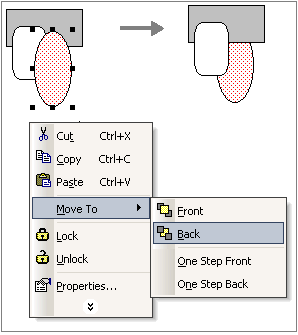 Z-indexing is to move elements in the
z-axis , what that means is
that you can move an element to the front or to the back of another elements.
Think of a pile of books, placed vertically, the 1st one at the bottom, the 2nd one
on top the 1st one, the 3rd one on top of the 2nd one and so on. Now you want
to move, say, the 8th book below the 7th book. So you need to change
the z-indexing. In Belltech Label Maker With Data Merge, the elements are placed in
the same way and each element has a unique z-index in the stacking order.
Z-indexing is to move elements in the
z-axis , what that means is
that you can move an element to the front or to the back of another elements.
Think of a pile of books, placed vertically, the 1st one at the bottom, the 2nd one
on top the 1st one, the 3rd one on top of the 2nd one and so on. Now you want
to move, say, the 8th book below the 7th book. So you need to change
the z-indexing. In Belltech Label Maker With Data Merge, the elements are placed in
the same way and each element has a unique z-index in the stacking order.
You can change the stacking level of any element, as you can do to the pile of books. The commands Move to Front/Back/One Step Front/One Step Back help you change the stacking order, as described below.